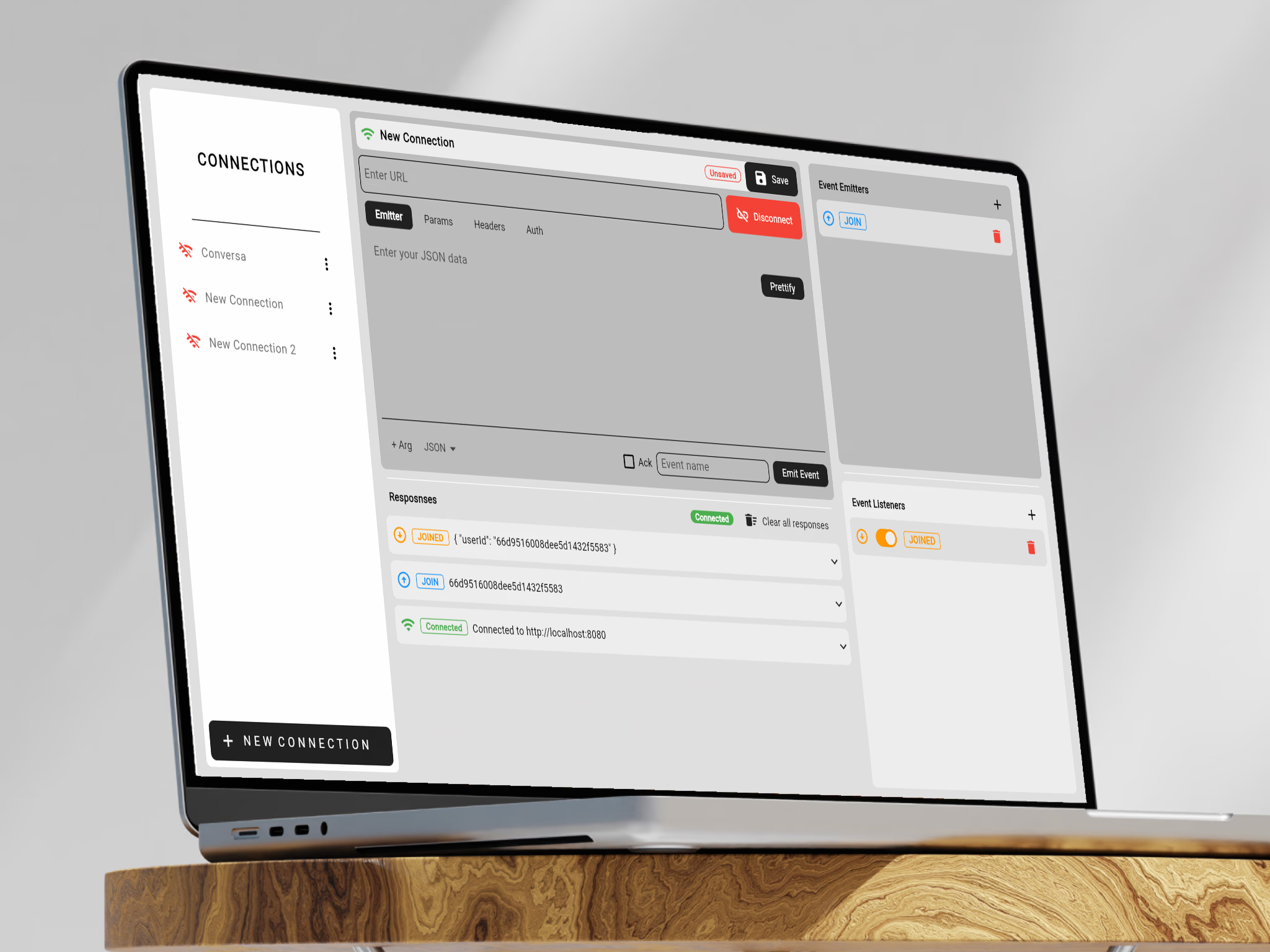Stream Lab
Goal
Experience the power of real-time communication with Stream Lab, a Flutter web application designed to facilitate testing and experimentation with Socket.io connections and events. Built using Flutter and leveraging the Flutter Bloc architecture for state management, Stream Lab empowers users to create and manage multiple Socket.io connections seamlessly. With local data storage provided by Hive, users can save their connection configurations for quick access, making it an essential tool for developers working with Socket.io-based servers.
My Approach
Stream Lab is crafted with a focus on usability and flexibility, ensuring that developers can easily test their Socket.io connections. The application allows users to create custom connection configurations, including connection names, server URLs, headers, and authentication data. By utilizing Flutter Bloc for state management, I aimed to create a responsive and interactive user experience, allowing users to engage with the application without lag or frustration. The integration of Hive for local storage provides a reliable way to save connection data, streamlining the testing process.
Vision and Innovation
The vision behind Stream Lab is to empower developers to experiment with and test Socket.io connections effortlessly. In a landscape where real-time communication is becoming increasingly important, having a dedicated tool for testing can significantly enhance a developer’s workflow. Stream Lab enables users to not only connect to servers but also to emit and listen for events, providing a comprehensive environment for testing and debugging. This innovative approach simplifies the process of working with Socket.io, allowing developers to focus on building robust applications.
Identifying Unique Challenges
One of the key challenges developers face when working with Socket.io is testing various connection scenarios and event emissions without a reliable testing tool. Stream Lab addresses these challenges by providing a user-friendly interface that allows users to set up multiple connections and manage event listeners and emitters effortlessly. This flexibility ensures that developers can test different aspects of their Socket.io implementations, from connection stability to event handling, without the need for complex setups or additional tools.
Resolving Complex Problems
Stream Lab resolves the complexities of testing Socket.io connections by providing a structured and intuitive platform for managing connections and events. Users can easily edit connection parameters, including event names, event data, and data types (JSON, Text, or None), making it simple to simulate various scenarios. The ability to enable or disable event listeners further enhances the testing process, allowing developers to focus on specific interactions. Stream Lab offers a comprehensive solution that simplifies the testing of Socket.io servers, ensuring that developers can efficiently validate their implementations.
User-Centric Design
At the core of Stream Lab is a commitment to user-centric design. The application features a clean and intuitive interface that allows users to navigate through connections and events with ease. Each component is designed for clarity, enabling users to quickly set up connections, manage event emitters, and listeners without confusion. Comprehensive documentation and tooltips provide additional support, ensuring that users can make the most of the application, regardless of their familiarity with Socket.io.
Meeting User Needs
Stream Lab is designed to meet the diverse needs of developers working with Socket.io. Whether you’re testing a new server setup, experimenting with event handling, or debugging existing implementations, Stream Lab provides the tools necessary to conduct thorough testing. With the ability to save and manage multiple connections, developers can efficiently switch between different testing scenarios, ensuring that they can validate their applications effectively.
Detailed Features
-
Multiple Connection Support: Users can create and manage multiple Socket.io connections, saving them locally for quick access using Hive.
-
Custom Connection Configuration: Easily set up connection names, server URLs, headers, and authentication data for each connection.
-
Event Emitters and Listeners: Add, edit, and manage multiple event emitters and listeners within each connection to test various scenarios.
-
Flexible Data Handling: Edit event emitters to change event names, event data, and data types (JSON, Text, or None) for comprehensive testing.
-
Enable/Disable Listeners: Quickly enable or disable event listeners to focus on specific interactions during testing.
Accessibility and Optimization
Stream Lab is built with accessibility in mind, ensuring that all users can navigate and utilize the application effectively. The interface is designed to be user-friendly, with clear labels and organized layouts. Performance optimizations ensure that the application runs smoothly, even when managing multiple connections and events. By providing a streamlined user experience, Stream Lab empowers developers to focus on testing and refining their Socket.io implementations.
Conclusion
Stream Lab is more than just a testing tool; it’s a comprehensive solution designed to enhance the development experience for Socket.io applications. With its blend of powerful features, user-centric design, and intuitive interface, Stream Lab empowers developers to experiment and validate their real-time communication implementations confidently. Whether you’re a seasoned developer or just starting with Socket.io, Stream Lab provides the ideal platform to test and refine your applications, ensuring that your real-time features perform flawlessly in production.